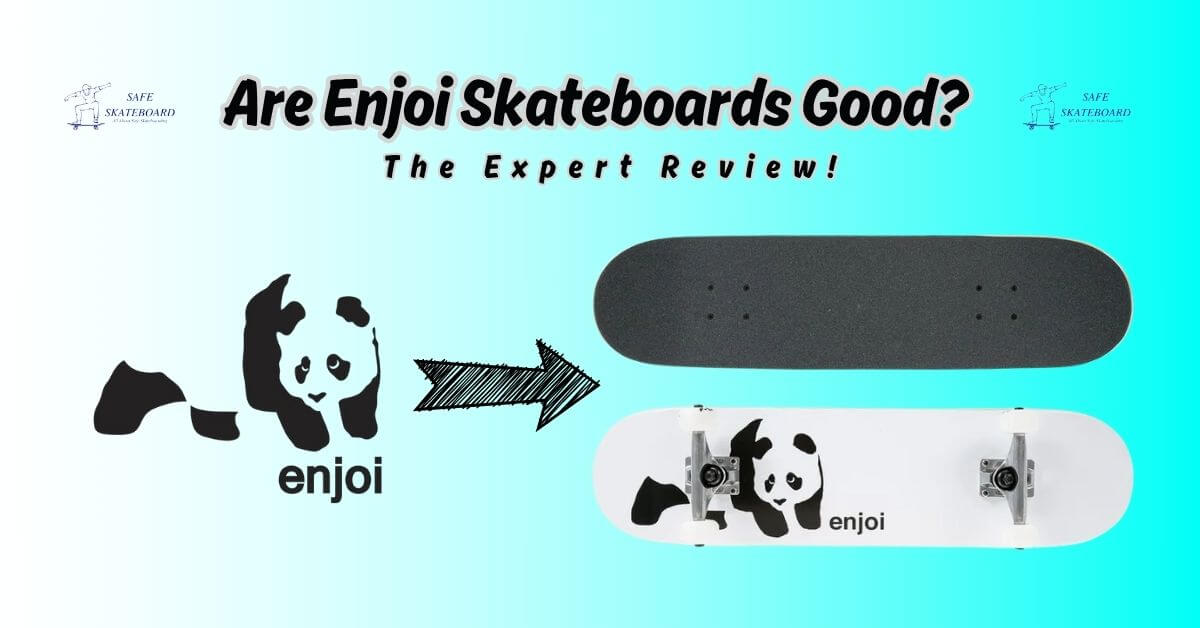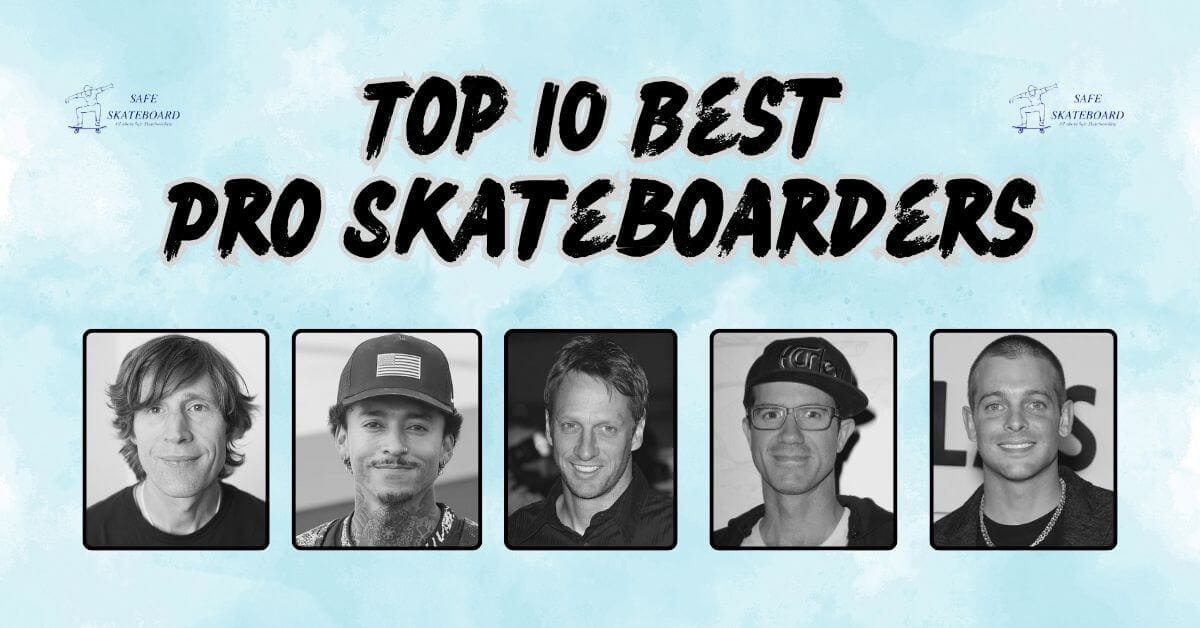So, you’ve got your electric skateboard and remote in hand, now what? You’re probably wondering, “How do you connect the remote to electric skateboard?” It might seem tricky at first, but don’t stress. Just like learning to balance on a board, connecting the remote is all about the right steps.
In this guide, I’ll walk you through how to pair your electric skateboard remote step-by-step, no fancy tech knowledge needed. If you’re new to e-boarding or just need a quick refresher, I’ve got you covered.
Ready to sync up and roll out? Let’s get started on your electric skateboarding journey!
Types Of Electric Skateboard Remotes
There are three main types of electric skateboard remotes:
- Trigger-style remotes: Trigger-style remotes offer precise control over acceleration and braking.
- Thumbwheel remotes: Thumbwheel remotes provide a different way to control speed and direction, allowing for a unique riding experience.
- Smartphone applications: Smartphone applications offer a high-tech solution for controlling your electric skateboard remotely.

Preparation Before Connecting the Remote
Ensuring skateboard and remote compatibility is important before connecting the remote to your electric skateboard. However, check the manufacturer’s guidelines to confirm that your remote suits your skateboard model.
Additionally, gather the required tools and accessories, such as batteries or a charging cable, to prepare for the connection process.
Safety should be a top priority when you ride an electric skateboard, so consider any safety considerations before beginning the connection process.
This may include wearing protective gear and ensuring the skateboard and remote are powered off before starting.
Step-by-Step Guide to Connect Remote to Electric Skateboard
To connect the remote to an electric skateboard, here are the steps for you:

Step 1: Turn On the Skateboard
Start by turning on your electric skateboard. Most boards have a power button located near the battery or on the side of the deck. Press and hold it until the LED light comes on. This means the board is powered up and ready to connect.
Step 2: Power Up the Remote
Next, grab your remote control and press its power button. Hold it down until the remote’s LED light turns on. Some remotes might beep or vibrate to show they’re working. Make sure the battery is charged to avoid connection problems.
Step 3: Press the Sync Buttons
Now, it’s time to pair the devices. Look for the sync or pair button on both the skateboard and the remote. Press and hold both buttons at the same time. This puts them in pairing mode. Keep holding until the lights begin to flash.
Step 4: Wait for Flashing LED Indicators
When both devices are in pairing mode, their LED lights will start blinking. This means they’re trying to connect. Once they sync successfully, the lights will stop flashing and turn solid. This confirms the remote and board are now connected.
Troubleshooting Common Issues
If you’re having trouble connecting your remote to your electric skateboard, there are a few common issues you can troubleshoot. In this section, I’ll cover common problems with remote connections and show you simple steps to fix them for a smoother, safer ride.

01. Remote Not Syncing
If your remote won’t sync with the electric skateboard, first turn both devices off, then back on.
- Check that the remote is in pairing mode, and look for flashing LED lights.
- Make sure the skateboard’s battery is fully charged.
- Sometimes, holding the sync buttons a few seconds longer helps trigger the pairing process.
If this still doesn’t work, refer to your skateboard’s user manual to follow model-specific pairing instructions.
02. Intermittent Bluetooth Connection
A weak or broken Bluetooth connection often causes the remote to lag or disconnect. To fix this:
- Move away from metal objects or other electronics that might block the signal.
- Keep your remote and board firmware updated.
- Check that there are no cracks or damage to the remote’s casing, which might affect the signal.
If problems continue, try using the remote in a different area to see if location interference is the issue.
03. Remote Battery Problems
A dying or damaged battery can stop the remote from working correctly. If your remote won’t turn on or keeps disconnecting:
- Charge the battery fully and try again.
- Use only the recommended charger.
- If the battery is old, consider replacing it with a new one from the same brand or model.
Also, regularly check the battery connections inside the remote to ensure they’re not loose or corroded.
Testing The Connected Electric Skateboard Remote
To connect the remote to your electric skateboard, turn on both devices. Press and hold the power button on the remote until it pairs with the skateboard.
Once connected, test the remote by gently accelerating and braking to ensure a smooth connection.

01. Testing the Connected Remote
Take the electric skateboard to a safe, open area for a test run. Start by gently accelerating and decelerating to gauge the responsiveness of the remote. Check for any delays or inconsistencies in the skateboard’s movement as you control it with the remote.
02. Performing a basic test run
If adjustments are needed, refer to the user manual for instructions on recalibrating or modifying the control settings. This ensures that the remote and the skateboard are in sync, providing a smooth and accurate riding experience.
03. Adjusting control settings
If adjustments are needed, refer to the user manual for instructions on recalibrating or modifying the control settings. This ensures the remote and the skateboard sync, providing a smooth and accurate riding experience.
04. Safety checks post-connection
If adjustments are needed, refer to the user manual for instructions on recalibrating or modifying the control settings. This ensures the remote and the skateboard sync, providing a smooth and accurate riding experience.
Maintenance Tips for Remote and Electric Skateboard
Taking care of your remote and skateboard keeps your rides smooth and safe. Follow these simple tips to extend their life and boost performance.
01. Clean the Remote and Board Regularly
Dirt and dust can affect how your board and remote work. Wipe them down with a soft cloth after each ride. Use a small brush to clean around buttons, wheels, and connectors. Avoid water, and never spray cleaner directly on your board or remote.
02. Replace or Recharge Batteries as Needed
Low batteries can cause your remote to lose connection. Check battery levels before every ride. Recharge the battery fully if it’s low. If the battery no longer holds a charge, replace it. Always use the correct charger or battery type.
03.Update Software and Firmware
Some electric skateboards and remotes have software or firmware that can be updated. These updates can fix bugs and improve control. Visit the brand’s website to check for updates. Follow the steps they give to keep your gear up to date.
However, you should read: How to Clean and Maintain Your Electric Skateboard
Advanced Tips And Modifications
Some advanced tips and modifications can enhance the experience when connecting the remote to an electric skateboard. Customizing the remote settings allows for personalized control, improving the overall ride.

Also, Upgrading the remote can improve performance, offering enhanced responsiveness and features.
However, DIY remote solutions allow customization and innovation, allowing riders to tailor the remote to their preferences.
Also, you can build your Electric skateboard at home. Let’s watch How To Build a DIY Electric Skateboard.
Frequently Asked Questions (FAQs) About Connect the Remote to Electric Skateboard
How Do I Pair My Remote To My Electric Skateboard?
To pair your remote with your electric skateboard, turn on both devices and follow the manufacturer’s instructions.
How To Pair the Remote To the Esc?
To pair a remote to ESC, turn on both devices and press the pairing button on the ESC. Then, within a few seconds, press the pairing button on the remote. The LED lights on both devices should confirm the successful pairing.
How To Pair Skatebolt Remote?
To pair a Skatebolt remote, turn on the remote and the board, then press and hold the power button on the remote. The remote will connect to the board automatically. If not, refer to the user manual for specific instructions.
How To Pair A New Meepo Remote?
To pair a new Meepo remote, turn on the board and remote, then press and hold the pair button on both devices until they connect.
Final Touch
Connecting the remote to your electric skateboard is crucial for a smooth ride. Following the manufacturer’s instructions precisely will ensure a successful pairing process.
Also, remember that a properly linked remote enhances your riding experience and safety. Stay informed and enjoy your electric skateboard adventures to the fullest!